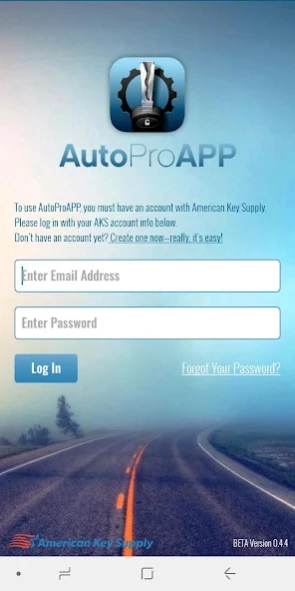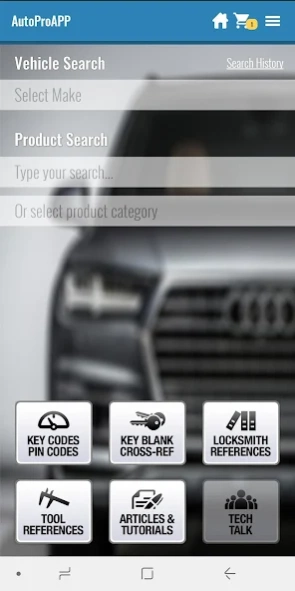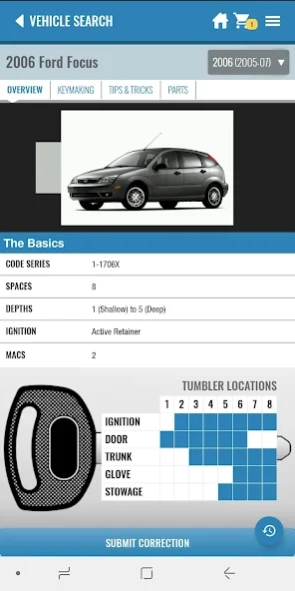AutoProAPP: The Ultimate Resou 0.8.69
Free Version
Publisher Description
AutoProAPP: The Ultimate Resou - AutoProAPP gives instant access to locksmithing info for thousands of vehicles
THE ULTIMATE RESOURCE FOR AUTOMOTIVE LOCKSMITHS
• FREE!
• Always Up-to-Date
• Community Driven
• Customizable
• By Locksmiths, For Locksmiths
CAR, TRUCK & MOTORCYCLE INFO
Get super-detailed vehicle info with a simple year/make/model search:
• Code, tumbler & lock info
• Key, chip, remote & shell info
• Key decoding, cutting & programming info
• Keymaking methods
• Car door unlocking methods
• Remote and key on-board programming (OBP) instructions
• OBD port locations
• Trunk opening methods
• Vehicle-specific videos
LOCKSMITH REFERENCES
• Key Blank Cross-Reference
• VIN Decoder
• Nissan BCM to PIN Conversion
• Tool & Machine References
COMING SOON
• Key Code Purchasing
• Key Code Conversions
• Customer Invoicing
• Inventory Tracking
• Fill Progressioning
• Community Discussion Board
About AutoProAPP: The Ultimate Resou
AutoProAPP: The Ultimate Resou is a free app for Android published in the System Maintenance list of apps, part of System Utilities.
The company that develops AutoProAPP: The Ultimate Resou is American Key Supply. The latest version released by its developer is 0.8.69.
To install AutoProAPP: The Ultimate Resou on your Android device, just click the green Continue To App button above to start the installation process. The app is listed on our website since 2021-07-22 and was downloaded 39 times. We have already checked if the download link is safe, however for your own protection we recommend that you scan the downloaded app with your antivirus. Your antivirus may detect the AutoProAPP: The Ultimate Resou as malware as malware if the download link to com.aks.autoproapp is broken.
How to install AutoProAPP: The Ultimate Resou on your Android device:
- Click on the Continue To App button on our website. This will redirect you to Google Play.
- Once the AutoProAPP: The Ultimate Resou is shown in the Google Play listing of your Android device, you can start its download and installation. Tap on the Install button located below the search bar and to the right of the app icon.
- A pop-up window with the permissions required by AutoProAPP: The Ultimate Resou will be shown. Click on Accept to continue the process.
- AutoProAPP: The Ultimate Resou will be downloaded onto your device, displaying a progress. Once the download completes, the installation will start and you'll get a notification after the installation is finished.